5 best data saver apps for Android!

Many people live with limited data connections. It’s not always easy to deal with. Mobile devices use data all of the time. It’s basically in their nature. However, there are plenty of ways to curb data usage in order to save money. The easiest way uses the data management tools in your settings menu. You can do things like turn off Sync, check your data usage, and more. There are also more ways to manage your data with various types of apps. Let’s take a look at the best data saver apps for Android!
DataEye is a reasonably decent data saver app for Android. It's a really basic solution without a ton of options. That's both good and not so good. The app shows your data usage in almost real-time, including how each app uses your data. In addition, you can turn data off for apps that you don't use frequently or don't want syncing in the background all the time. There is also an offers tab with some ads, but it's easy enough to ignore if you don't care about that stuff. It's super simple and it usually works just fine. Google Play reviewers basically either love it or hate it, so give it a try and see for yourself.

Datally is Google's data saver app. It works a lot like most in this category. The app shows your data usage overall or on a per-app basis. Additionally, it lets you block background data and institute daily limits to help keep your data usage in check. It also has a bunch of neat features like a bedtime feature that automatically blocks background data during the hours you sleep. It uses a VPN to block the data usage as well and that helps bypass a lot of issues. It used to block all data from any specific app, but Google removed that feature for some reason. We hope they put it back eventually. Otherwise, Datally works quite well.

GlassWire is another data monitor app and one of the best ones on mobile. It also works well as a security app. It monitors your data usage on a per-app basis. It also blocks apps from network access if they get too frisky with your data. The UI is super clean and useful. Really, there isn't anything overly wrong with this one. It does the job quite well and helps you identify data heavy apps that may need blocked or uninstalled. There is a premium version with more features if you want them, but the free version should work fine for most folks.

Web browsing is still one of the most common ways to access the Internet. Many browsers have data-saving features available. Some examples include Google Chrome, UC Browser Mini, Opera Mini, and Phoenix Browser. They compress data, lower the resolution of images, and sometimes omit parts of the website altogether. The result is lower data usage. You can go with any of the aforementioned browsers. It's a small thing, but people load a lot of web pages. Every little bit helps.

Android Go is a boon for data savers around the globe. It spurned a bunch of Lite and Go apps that are smaller, lighter, and use less data. Some popular options include Facebook Lite, Spotify Lite (in some regions), Facebook Messenger Lite, Gmail Go, YouTube Go (in some regions), and UC Browser Mini. These apps not only run quickly and lightly, but also generally use less data than the full-size counterparts. You can download them all for free. However, some, like Spotify Lite, still have their usual subscription prices.

5 best find my phone apps and other find my phone methods too!
If we missed any great data saver apps for Android, tell us about them in the comments! You can also click here to check out our latest Android app and game lists!
from Android Authority https://ift.tt/2PqZFUB



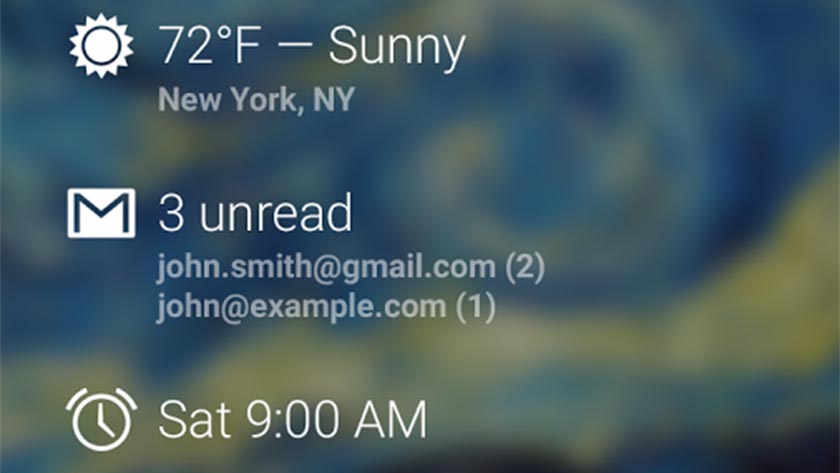
Comments
Post a Comment